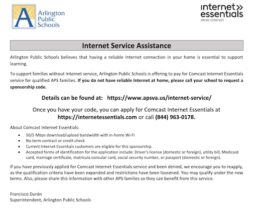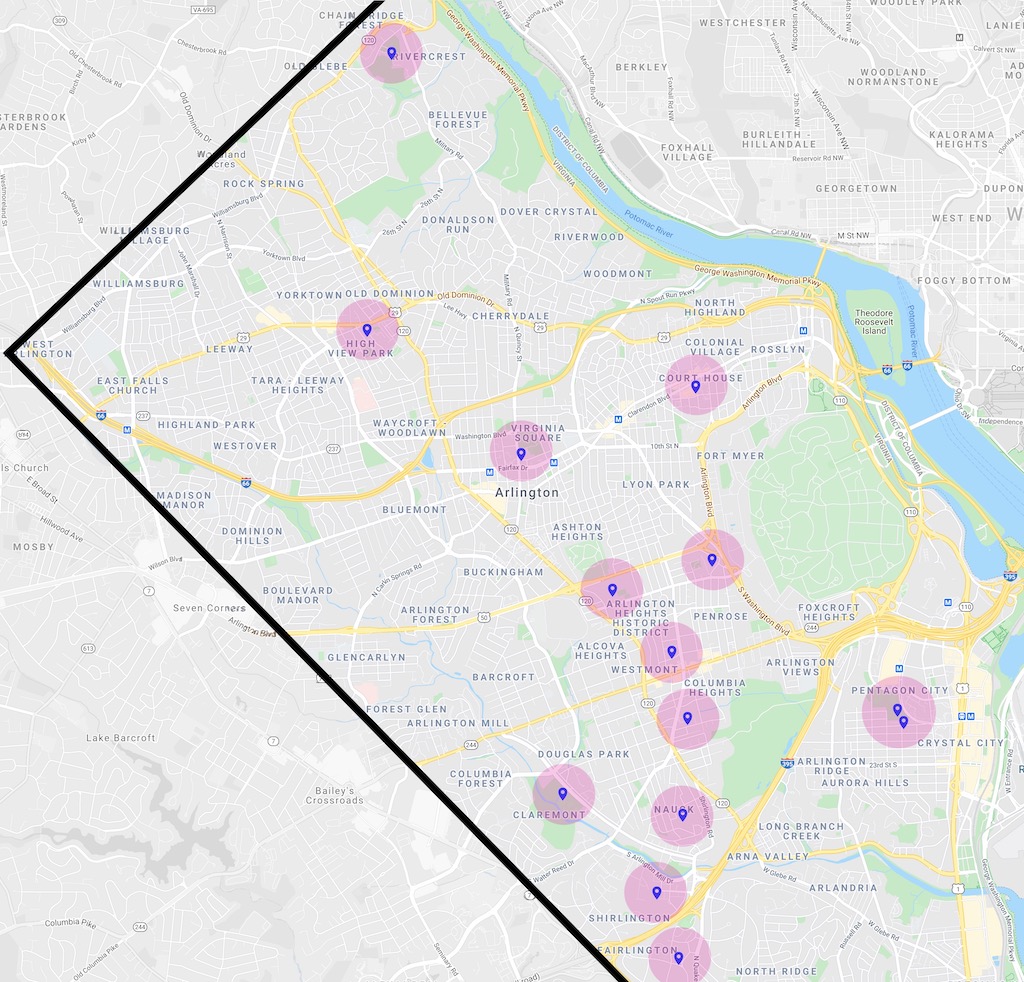Comcast Internet Essentials Sponsorship Program | Wifi HotSpots | Troubleshooting
Comcast Internet Essentials Sponsorship Program
Arlington Public Schools believes that having a reliable Internet connection in your home is essential to support learning. To support families without Internet service, Arlington Public Schools is offering to pay for Comcast Internet Essentials service for qualified APS families.
If you do not have reliable Internet at home please call your school to request a sponsorship code.
If you are applying with an APS supplied sponsorship code, no social security number or any other identifying documentation is required. Even though the online application requests such documentation, you do not need to provide it to be approved.
About Comcast Internet Essentials:
- 50/5 Mbps download/upload bandwidth with in-home Wi-Fi
- No term contract and no credit check
- Current Internet Essentials customers are eligible for this sponsorship.
If you have previously applied for Comcast Internet Essentials service and been denied, we encourage you to reapply, as the qualification criteria have been expanded and restrictions have been loosened. You may qualify under the new terms. Also, please share this information with other APS families so they can benefit from this service.
Once you have your code, you can apply for Comcast Internet Essentials at https://internetessentials.com or call:
(844) 963-0178
The Comcast application is available in multiple languages, including:
English • Español • Soomaali • 简体中文 • русский • العربية
Arlington County Wifi Hotspots
If students are in extreme need for Internet service, Arlington Public Schools and Arlington County Government are collaboratively providing free WiFi Internet access at the following locations:
[ View a live map ]
| Arlington Central Library | 1015 N Quincy St, Arlington, VA 22201 | |
| Columbia Pike Library | 816 S Walter Reed Dr, Arlington, VA 22204 | |
| Aurora Hills Library | 735 18th St S, Arlington, VA 22202 | |
| Barcroft Sports and Fitness Center | 4200 S Four Mile Run Dr, Arlington, VA 22206 | |
| Charles Drew Community Center | 3500 23rd St S, Arlington, VA 22206 | |
| Lubber Run Park | 200 N Columbus St, Arlington, VA 22203 | |
| Shirlington Village | 4200 Campbell Ave, Arlington, VA 22206 | |
| Fairlington Community Center Park | 3308 S Stafford St, Arlington, VA 22206 | |
| Virginia Highlands Park | 1600 S Hayes St, Arlington, VA 22202 | |
| Courthouse Plaza Courtyard | 2100 Clarendon Blvd, Arlington, VA 22201 | |
| Sequoia 1 Plaza | 2120 Washington Blvd, Arlington, VA 22204 | |
| Walter Reed Community Center | 2909 16th St S, Arlington, VA 22206 | |
| Thomas Jefferson Community Center | 3501 2nd St S, Arlington, VA 22204 | |
| Langston-Brown Community Center | 2121 N Culpeper St, Arlington, VA 22207 | |
| Madison Community Center | 3829 N Stafford St, Arlington, VA 22207 |
More information on these hotspots and more can be found at at Arlington County’s Digital Equity page.
Comcast Xfinify Public WiFi Hotspots
In addition to the County provided hotspots, Comcast Xfinity WiFi hotspots located in businesses and outdoor locations are available to anyone who needs them for free during the COVID-19 national emergency, including non-Xfinity Internet subscribers. Look for “xfinitywifi” in the list of available networks on your device.
More information on the Comcast Xfinity COVID-19 Response can be found here.
WiFi Troubleshooting Tips
Tips for better WiFi Service:
- Keep your router away from large metal objects and electronics like microwave ovens, cordless phones and Bluetooth devices
- Avoid crowded spots, such as inside or behind furniture
- Keep in mind, the closer you are to your router, the better your WiFi performance can be
More tips can be found in this Comcast WiFi Optimization Brochure
And if you are setting up your Comcast Internet Essentials, you may find helpful information on the Internet Essentials Technical Support page
Or the Xfinity Internet Connectivity Troubleshooting Guide
 Contact
Contact  Calendars
Calendars Careers
Careers Engage
Engage  District
District