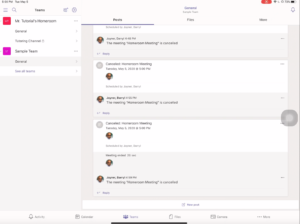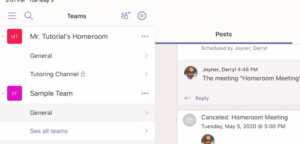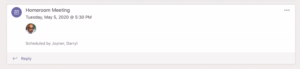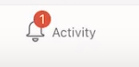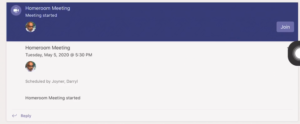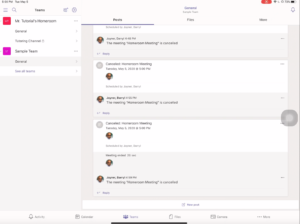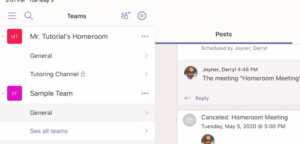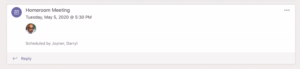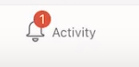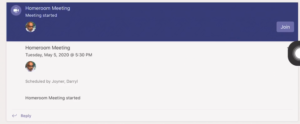Microsoft Teams – Joining a Meeting
To join a Teams meeting from a Teams channel:
|
|
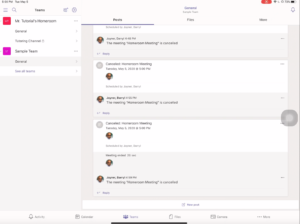 |
- Tap on the channel on the left that your teacher identified.
- Then make sure that you tap on “Posts” at the top.
|
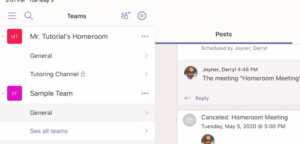 |
- You will see the meeting listed. However, you can’t join yet. You must wait for your teacher to start the meeting first.
|
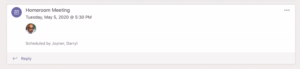 |
- Another way to join is by tapping on the Activity button at the bottom of the screen.
|
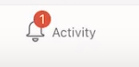 |
- When your teacher starts the Microsoft Teams meeting, you will then see the “Join” button. Tap on that and you can join the Teams meeting.
- Please make sure to follow your teacher’s guidelines on whether or not the camera AND microphone are turned on or off.
|
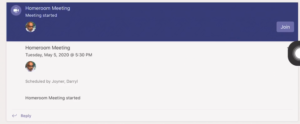 |
Video Instructions (6/2020):
Log into your APS account for: Video with closed captioning