In order to use educational technology provided by the Arlington Public Schools, as with any school division in the Commonwealth of Virginia, students must agree to the Acceptable Use Policy. This step will do that. This only needs to be completed once each school year.
Families are encouraged to have this discussion together.
Open the Safari app by pressing its icon. The icon looks like this:

Tap the address bar at the top of the screen to type into it. Type myaccess.apsva.us then press the blue go button on your keyboard.

You will see the MyAccess@APS screen, which looks like this:

Remember, any time you see this screen, use only numbers.
In Username, enter the student’s six or seven digit student ID number.
In Password, enter the student’s password. Then tap the gray Go button.
From the menu that appears, press StudentVUE, which looks like this:

You will see two choices. Select the one that says I am a student >, which looks like this:

You will be prompted to log in again on this screen:
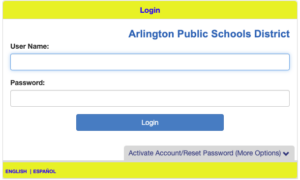
In Username, enter the student’s six or seven digit student ID number.
In Password, enter the student’s password. Then tap the gray Go button.
You will then see the Student Acknowledgements page, which displays the Acceptable Use Policy (“AUP”) Student Agreement, which looks like this:

If this screen does not appear for you, the student has likely already signed the AUP at some point this school year. If you know this not to be the case, an adult can simply email acknowledgement of accepting the AUP to the school ITC.
If this screen does appear for you, at the bottom of the screen, in the Signature: field, type the student’s first and last name, as it appears in student records, then press the white Yes button beneath it.
If you see an error message, type the name again; the system will only accept the on-file spelling of the complete student name.
We are done with Safari.

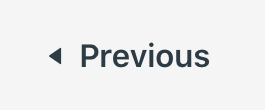 |
 |
The Elementary Online sections of the APS website were created by Keith Reeves of Discovery Elementary School, and shared to assist all of the students of APS.
 Contact
Contact  Calendars
Calendars Careers
Careers Engage
Engage  District
District