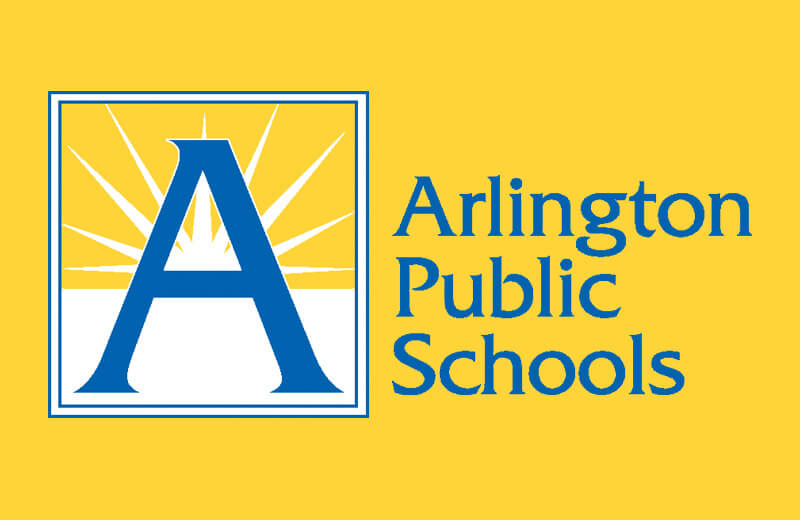Welcome to the new 2020-21 school year! As we prepare for the first day back to school, we want to let you know that all families with active ParentVUE accounts can now complete the Annual Online Verification Process (AOVP). Please take time to complete the steps as outlined below, so that we have up-to-date and accurate information on every student in the school division.
If you have not activated your ParentVUE account yet, please contact the main office at your child’s school as soon as possible to request an activation key so you can activate your ParentVUE account. Information on how to activate your ParentVUE account is available at the bottom of the AOVP webpage in the resources section.
If you need to reset your password or are unable to remember it to log into ParentVUE, you can reset your password by selecting “More Options” and then “Forgot Password” to reset it on the login screen. The link to reset your password will be emailed to the email address on file and will expire after 20 minutes. Please check your spam or junk folder if you do not receive the email immediately.
The following is additional information of importance for families to review before completing your AOVP:
- You will be required to complete the AOVP when logging into ParentVUE and will not be able to utilize any other ParentVUE functions until the AOVP has been completed.
- It will take an estimated 20-25 minutes to complete this process depending on the number of children you have.
- You will be able to verify and submit information for all of your children, even if they attend different APS schools.
- If needed, you can save your information and return to submit it at another time. However, we recommend completing the process in one sitting.
- The recommended device to complete the AOVP is a desktop computer, laptop or tablet; however, it can be completed using a cell phone. This process must be completed using a web browser and cannot be completed using the ParentVUE app.
- The only alternative language available at this time is Spanish. Users are able to change the language shown by selecting the available languages at the bottom, right-hand corner of the screen.
- Newly enrolled students for the 2020-21 school year that were not enrolled in APS previously will not be visible in ParentVUE until the first day of school on September 8. However, you will still be able to see your returning APS students in ParentVUE. You will also be able to complete AOVP for all children enrolled in APS for the 2020-21 school year.
When you are ready to complete your AOVP, please access ParentVUE by visiting the following link: https://vue.apsva.us. Families can review and submit their information through AOVP at any time until Friday, Oct. 30, 2020 at 5 p.m., but we recommend families complete AOVP as soon as possible to ensure their child’s school has their most recent information on file.
For additional information or questions about this process, please visit the AOVP webpage. For additional ParentVUE support, please contact the main office at your child’s school.
 Contact
Contact  Calendars
Calendars Careers
Careers Engage
Engage  District
District