The Microsoft Teams app should have been downloaded onto your iPad. Here are directions on how to log into the app.
|
 |
|
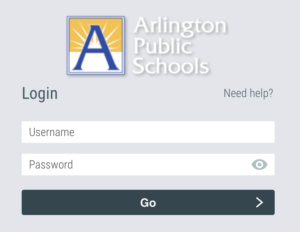 |
|
 |
Video instructions (7/2020):
Log into your APS account for: Video with closed captioning
The Microsoft Teams app should have been downloaded onto your iPad. Here are directions on how to log into the app.
|
 |
|
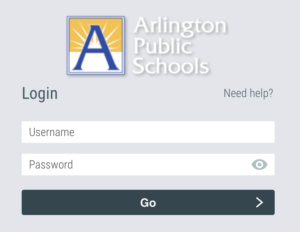 |
|
 |
Video instructions (7/2020):
Log into your APS account for: Video with closed captioning